 I have created a new icon for my blog: I Love My Apple. This icon is based on Mac symbol fonts. Here are the steps how I did this creation.
I have created a new icon for my blog: I Love My Apple. This icon is based on Mac symbol fonts. Here are the steps how I did this creation.Find Symbols from Font Book
Font Book is a utility application that comes with Mac OS for viewing and managing fonts. In Mac OS, fonts can be organized by collections. Within Font Book, all symbol fonts are within Symbols collection (if you download new fonts, those fonts may not be in Symbols collection, but you can easily move them there).
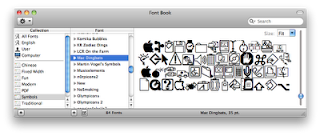
Font Book provides only samples for view. It does not have the complete view of all characters.
Enter Symbols in a Document
I used NeoOffice to edit my doc. If I can find any symbols from the Font Book, I'll copy and paste them to my doc. Since FB does not display all the characters by fonts, I have to find symbols if they are not visible in FB.
In most document editors, there is way to insert character from menu Insert|Special Character... to get a window for selecting special character.
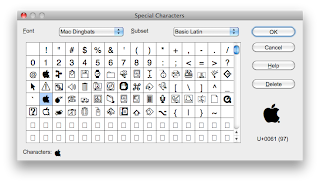
Notice that a unicode is displayed when a char is selected. This is very helpful if you know the unicode from a font. There are many free Mac fonts available and they may have complete symbols with unicodes.
For my icon purpose, I used several symbol fonts. Here is a list of fonts:
- I: TackODing
- Love: VTMeiOrnamentsOnBlack
- Apple: Mac Dingbats
Here is the doc with several examples. The first girl is from font Chickabiddies, the second carton from TackODing, and third lady from TackODing.

Take Screen Shortcut
Finally, I take a screen shortcut to capture interest area as a png picture. It is very easy to do in Mac: use the screen shortcut key command+shift+4 to select an area. The result will be a png picture on my Desktop.
I always use Yahoo's SmushIt web service to further reduce the size of the picture. This compress will save about 10-30% in size without any quality difference in visual mode.
By the way, there are many additional fonts are available on web. Here is a web for Mac fonts.



No comments:
Post a Comment