The problem is that by default, hidden files/folders are not visible in Finder. Then if you want to view or copy a file to a hidden folder, you have to go to Terminal to use cd to the folder. For example, I obtained a Vim plugin and need to install it to from my download folder to the .vim/pugin foler. I can't do it in the Finder. In Terminal, I have to know the name of download folder which is very long. I need something to enable Finder to show hidden files/folders.
I found one from web: Show/Hide Files.app. The program is very simple to use. From Spotlight(Command+space, type Show), you launch the program. Here are some snapshots of the application:
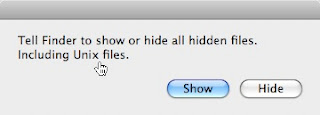 You have option to show or hide hidden files. After you make your choice(show for example), you will see the second window.
You have option to show or hide hidden files. After you make your choice(show for example), you will see the second window.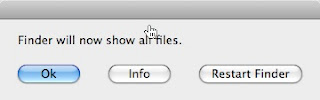
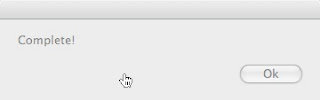 Normally, you should select "Restart Finder" to take the immediate effect. This will restart Finder to make hidden files visible. Click the last window to close the application.
Normally, you should select "Restart Finder" to take the immediate effect. This will restart Finder to make hidden files visible. Click the last window to close the application.The last picture shows an example of my .vim/plugin folder in Finder.




No comments:
Post a Comment