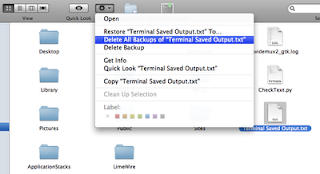
If you select 'Delete All Backups of "..."', it will delete the file from that date back to the end. If you select Delete Backup, I found that actually the whole back on that date is gone! If no file or folder is selected, there are only three actions: Open, Delete Backup and Get Info.
I tried to take some snap-shots by using Grab tool, but I could not get it to work in Time Machine. What I did is use the short-cut key to take the whole screen: Command-Shift-3 to file, or +Control to clipboard. Then I quit the Time Machine, and my Seahore tool to past back and cut. Remember smushit before loading to my blog.



No comments:
Post a Comment