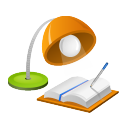 I like to use Mac long keyboard with numeric keys on the right. Recently, I realize that my keyboard's numeric keys not working. I was puzzled. I thought it may be that I had kept my Mac running for too long time (weeks or months). After I reboot my iMac, the numeric keys are back to live. However, this issue comes back again for several times.
I like to use Mac long keyboard with numeric keys on the right. Recently, I realize that my keyboard's numeric keys not working. I was puzzled. I thought it may be that I had kept my Mac running for too long time (weeks or months). After I reboot my iMac, the numeric keys are back to live. However, this issue comes back again for several times.It is quite annoying. I like to use numeric to input numbers. Today I spent some time to investigate the issue. I noticed that other keys on the numeric area are working, such as +, - *, and /. Just numeric keys were not responding. Maybe my keyboard numeric keys are dead? All of them?
I thought that there may not be many people using keyboard with numeric keys, hence there may not be solutions from Web. Anyway, I tried to google for solution. To my surprise, this is a common issue and I quickly found a solution. The solution is actually from an article at Apple web site.
According to the article, it is the setting in System Preference. As in the snapshot, the checkbox for Enable Mouse Keys has to be cleared.

The article explains that this feature may be enabled by some applications. Now I know how to get my numeric keys back.
Reference
- Apple article: Mac OS X: Numeric Keyboard Does Not Respond.



No comments:
Post a Comment