 Recently I was struggling with stuck installed app in my App Store update area. The app is DropCopy, a free app I downloaded long time ago. When I saw obviously App Store has a badge with number 1, I tough I had update. I click on App Store and in Update tab, I saw a stuck installed app DropCopy.
Recently I was struggling with stuck installed app in my App Store update area. The app is DropCopy, a free app I downloaded long time ago. When I saw obviously App Store has a badge with number 1, I tough I had update. I click on App Store and in Update tab, I saw a stuck installed app DropCopy.There seems there is no way to get rid of it. Nothing I could find a way to uninstall it. In the Purchased tab, I found this app as Installed. Right click on it, I could hide it. But still the red 1 badge was still hanging there.
Today I finally find a way to vanish the badge 1. It is quite simple. I started with with the uninstallation. In Mac, to remove an app is very simple: find it and trash it.
I bring my SpotLight by pressing command + space key. Type "DropCopy". Then hold command key and click on it. The find is opened. To my surprise, the DropCopy is in the folder of "MyApplication" under Applications!
I moved "MyApplication" from root to "Applications". I had a reason to keep all the apps I found from web or none-Apple places within "MyApplication". That was good idea until I realized that I could not restore it back from TimeMachine back if I want only one account and applications restored. That's why I moved "MyApplication" to Applications. I think that I might have a sticky mouse to moved DropCopy to "MyApplication" without my notice. As a result, I think, it caused this stuck app in App Store.
Back to my solution to fix the issue, I removed the app DropCopy. Whala! The badge gone right away. Then I went to Purchased area, I can download it from there again.


 I think that now I understand how Mac Software update works. Mac OS, Mountain Lion, introduces a new feature of software auto-upate. I thought that it would do updates most cases in evenings automatically. Since I got my OS updates, I find out that I still have to do update manually. The big difference is that before ML, I got notification about updates. Then I click on update. The update will start to download packages, then continue to proceed the update; and after ML, all the updates are through App Store. I still get prompt for updates. It does not do updates automatically.
I think that now I understand how Mac Software update works. Mac OS, Mountain Lion, introduces a new feature of software auto-upate. I thought that it would do updates most cases in evenings automatically. Since I got my OS updates, I find out that I still have to do update manually. The big difference is that before ML, I got notification about updates. Then I click on update. The update will start to download packages, then continue to proceed the update; and after ML, all the updates are through App Store. I still get prompt for updates. It does not do updates automatically.

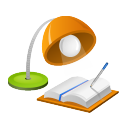 Sometimes I encounter a problem to delete files. A warning message dialog is displayed about the file is in use. If I knew which app uses the file, that's easy. Quit the app would release the file. However, in case I could not figure out which one occupies the file. I have to reboot my Mac to delete file. It is very annoying.
Sometimes I encounter a problem to delete files. A warning message dialog is displayed about the file is in use. If I knew which app uses the file, that's easy. Quit the app would release the file. However, in case I could not figure out which one occupies the file. I have to reboot my Mac to delete file. It is very annoying.


