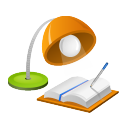 Safari 6.0 removed support for RSS reader. This is a bad news for me, since I have been depending on Safari to read my RSS feeds. What I did was to a folder to my Safari bookmark as named as RSS. Depending on Safari's RSS detection, I saved all the interested RSS feeds to my RSS folder. In Safari 6.0, all those feeds become unreadable.
Safari 6.0 removed support for RSS reader. This is a bad news for me, since I have been depending on Safari to read my RSS feeds. What I did was to a folder to my Safari bookmark as named as RSS. Depending on Safari's RSS detection, I saved all the interested RSS feeds to my RSS folder. In Safari 6.0, all those feeds become unreadable.Based on web search, I found that the alternative way is to use RSS reader apps. RSS reader application is an specialized app handling RSS feeds. A RSS feed is an XML content, based on Web standard. It has been widely used to describe and to update web contents, such as blog entries, news, data, or anything you want. Since RSS feeds are based on standard format, there have been many RSS based application available to parse and to present information from the standard format.
I found some, and tried them. From my experience, so far I like NetNewsWire the most. It is a free version (you can pay for it if you like). The app is not available at Apple App store. I had to download it from the application's web site.
The app must be signed with developer ID because my Mountain Loin's Gatekeeper only allows Apps from App Store and Identified Developers.
Google Reader as RSS Feed Source
NetNewsWire uses RSS Feeds from Google Reader when you run it first time. For people who don't have Google account, the app will display a list of default RSS feeds. I have Google account and I used Google Reader long time ago. Therefore, it is very convenient for me to get my previous RSS feeds back to alive. In addition to that, I can use NetNewsWire as UI to manage my Google Reader (I don't like Google Reader web site) contents.UI Layout
The user interface of NetNewsWire is very much like email view: a layout of four panel views. On the left, it is the view of RSS feeds or folders. In the middle, the top panel is a list of entries for a RSS feed, and the bottom panel is a quick view of an entry's content. The right side is a panel with history thumbnails, which provides a quick way to go to previous views.
In the middle section, click on the title of an entry on the bottom panel, the middl section is changed to a browser view. The HTML format of the web content is displayed nicely, as same as I see it in Safari. This view is also added to the history view thumbnails.

RSS Feed Management
Another issue I am interested in is the management of RSS feeds. I need to update or add new RSS feeds. NetNewsWire does not provide a way to edit RSS feed's URL. However, I can do it by deleting one first, and then adding a new one. Deleting a RSS feed in NetNewsWire is called as "unsubscribe". By confirming unsubscribe, I can delete a RSS feed.I like the way NetNewsWire to add a new RSS feed. I don't need to figure out what RSS feed's URL is. What I need is just to copy a web site URL to Subscribe's dialog. It will be smart enough to figure out if there is any supported RSS feed or not. Since the title information for a RSS feed is normally available from RSS feed, the title information is optional. You can use whatever title you want.
If you copy a URL for subscribe, the Subscribe dialog is smart enough to paste the URL there automatically, very handy!

I tried to delete and to add RSS feeds through NetNewsWire. The changes I made in the app are synced to my Google Reader. The counts for read RSS feeds are also synced as well. That's nice feature. It is almost like a kind of iCloud service.
Reference
- Wikipedia: RSS
- Application: NetNewsWire
- Google Reader



No comments:
Post a Comment