 Sometimes I get some applications or services hanging there with no response. One way to restart them is to quit or kill them first and then start them again.
Sometimes I get some applications or services hanging there with no response. One way to restart them is to quit or kill them first and then start them again. To kill an application is very simple. Mac has a menu item from Apple icon (top left).
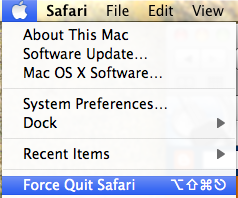
From there a dialog displays a list of applications and you can kill the application you want. This window also provides a way to relaunch Finder, which cannot be killed. However, if you have some services such as Growl, Evernote or Dropbox, they do not show in this dialog window.
They are services running. To kill them, you have to use Activity Monitor tool. I use my favourite Spot Light (press command + space), and type in Activity... You will see the application:
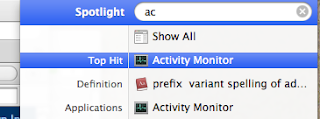
Select the application or service first. Then press the Quit button on the tool bar:
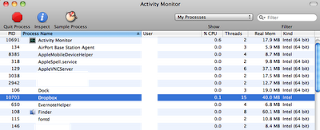



No comments:
Post a Comment