Before I updated to Mac OS Catalina, I do regular backup of my iPhone through iTunes. Today it is time to back up. Soon I realize iTunes is not working in Catalina! Maybe it is 32bits app.
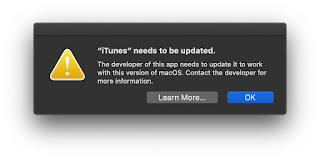
Quickly I find out how to do backup of iPhone in Catalina: using Finder.
Connect iPhone to Mac first. Unlock iPhone and then it will appear on the left panel of Finder. In General tab, more detail information of how to backup iPhone is available.
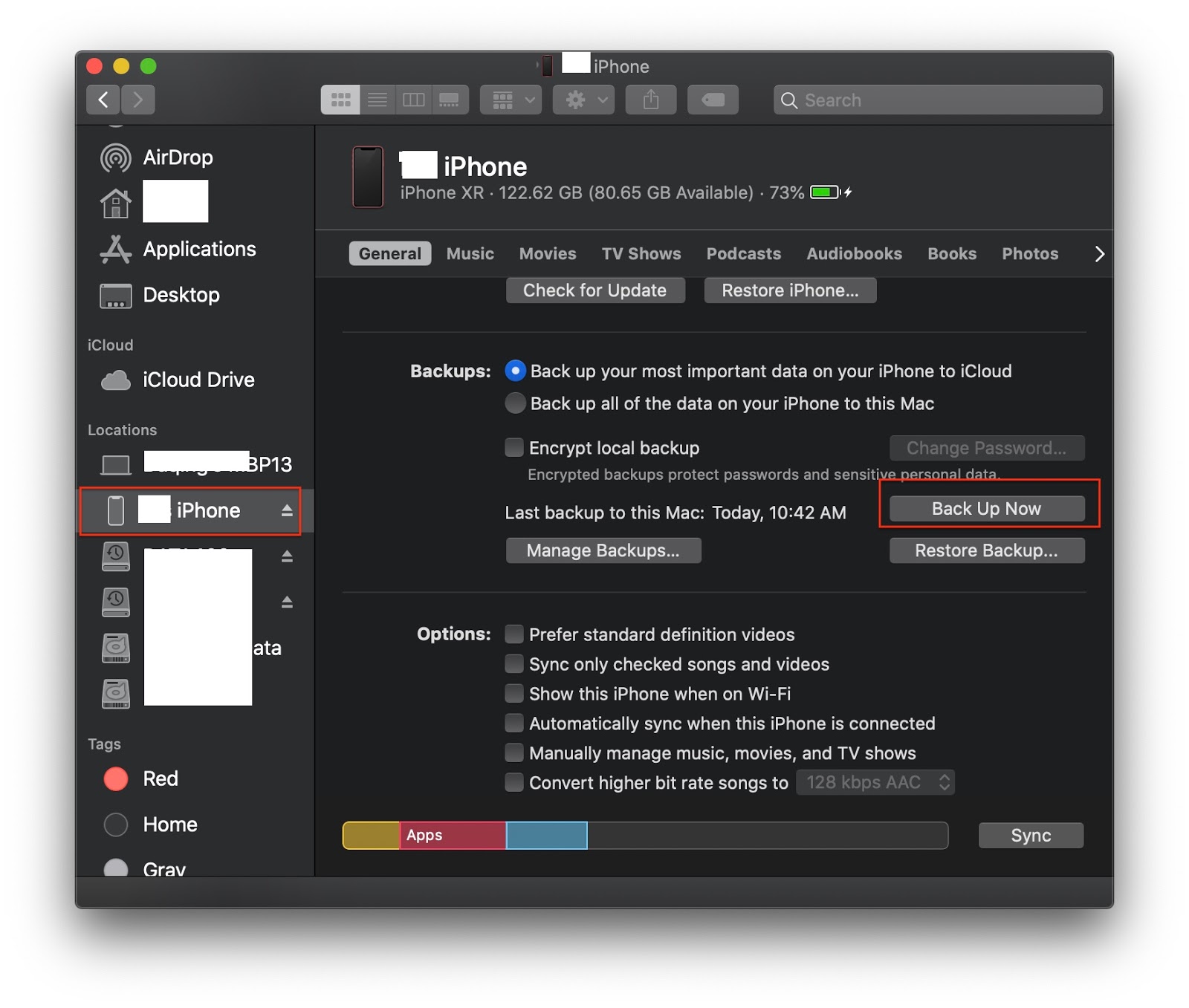



No comments:
Post a Comment