 Today I found my iMac 24 has disk linkage issues when I tried to use OnyX to clean my Internet cache and cookies. This is the first time I have seen this problem. I know I can use Disk Utility to fix the problem. I gave it a try.
Today I found my iMac 24 has disk linkage issues when I tried to use OnyX to clean my Internet cache and cookies. This is the first time I have seen this problem. I know I can use Disk Utility to fix the problem. I gave it a try.The first thing I did was to use the tool of Disk Utility (which can be found in Spotlight) to verify the issue. Click the Verify button to start checking:
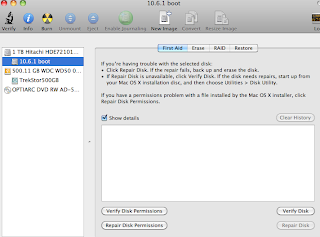
It did report the problem. After the problem was identified, a prompt dialog was displayed with instructions to fix the issue. I remember that it says to start from the OS installation disk and choose Disk Utility to fix the issue. Coincidentally, I went to the local Apple store to ask the same question about my daughter's MacBook Pro (she had memory failure, none Apple memory). Her laptop has disk issue but she has no time to fix it. I tried to confirm to fix the issue by using Disk Utility tool. The genius guy told me to use the tool from the installation disk, not from the OS tool on HD.
BOOT FROM THE OS INSTALLATION DISK
It took me a while to reboot my Mac from the installation disk. I tried to insert the disk and then restart. It did not start from the disk. Soon I realized that when I put the disk in, there is restart button in the OS installation app. First click on the Utilities... button:
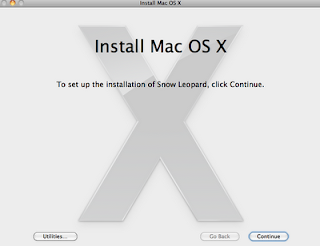
and then click on Restart button:
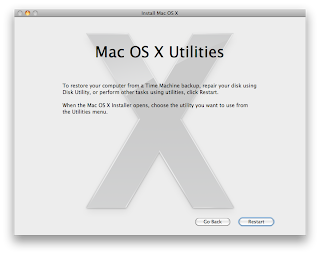
This made the boot from the installation disk!
NOTE: I later found out that there is one option available from System Preference: Startup Disk. You can select the startup disk from this option. If you place the OS Installation CD into the CD driver, you should see the disk there and make the selection:

FIND DISK TOOL FROM UTILITIES MENU
After that, I saw installation window displayed (I could not take any snapshots). To start the Disk Utility tool, select menu Utilities and then Disk... The instruction is also explained in the Disk Utility tool (see above). Note: there is nothing in the installation window to tell you where to find the Disk tool. It is in the top menu's drop-down!
The repair went smoothly and the problem was fixed. After that, I verified the disk again. It was OK.
I tried the same step to boot from the installation disk on my iMac27. I could not start from the disk. This is another problem. I tried many times. The Apple logo in while screen stays there forever. I think I have a different problem. Even my HD is OK, but why not I cannot start it from the disk. I set up a genius appointment with the Apple store, this Saturday. I'll update the result.
NOTE: I realized two days later after the time when I wrote this blog that I actually have two sets of OS Installation CD. I then tried to use another set OS 10.6.2 disk. Reboot from this disk works fine. Not sure if I have to use the original disk to boot or not.
I have another two sets of OS disks. I tried them and only one installation disk works. It seems that not any boot disk work with iMac.
DISK PERMISSIONS
Another issue I have is the disk permissions. When I run it from Disk Utility tool, I got some messages about my disk permissions. For example the following snapshot is the one I just run today:
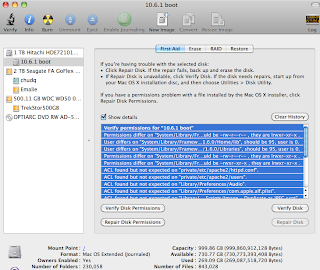
Click on Log, all the log messages are displayed in another window:
**********
2010-10-30 09:05:57 -0600: Disk Utility started.
2010-10-30 09:08:09 -0600: Verify permissions for “10.6.1 boot”
2010-10-30 09:08:31 -0600: Permissions differ on "System/Library/Frameworks/JavaVM.framework/Versions/1.6.0/Classes/jconsole.jar", should be -rw-r--r-- , they are lrwxr-xr-x .
2010-10-30 09:08:31 -0600: User differs on "System/Library/Frameworks/JavaVM.framework/Versions/1.6.0/Home/lib", should be 95, user is 0.
2010-10-30 09:08:31 -0600: User differs on "System/Library/Frameworks/JavaVM.framework/Versions/1.6.0/Libraries", should be 95, user is 0.
2010-10-30 09:09:26 -0600: Permissions differ on "System/Library/Frameworks/JavaVM.framework/Versions/1.6.0/Resources/JavaPluginCocoa.bundle/Contents/Resources/Java/deploy.jar", should be -rw-r--r-- , they are lrwxr-xr-x .
2010-10-30 09:09:26 -0600: Permissions differ on "System/Library/Frameworks/JavaVM.framework/Versions/1.6.0/Resources/JavaPluginCocoa.bundle/Contents/Resources/Java/libdeploy.jnilib", should be -rwxr-xr-x , they are lrwxr-xr-x .
2010-10-30 09:09:42 -0600: ACL found but not expected on "private/etc/apache2/httpd.conf".
2010-10-30 09:09:42 -0600: ACL found but not expected on "private/etc/apache2/users".
2010-10-30 09:09:51 -0600: ACL found but not expected on "Library/Preferences/Audio".
2010-10-30 09:09:51 -0600: ACL found but not expected on "Library/Preferences/com.apple.alf.plist".
2010-10-30 09:09:52 -0600: ACL found but not expected on "Library/Scripts/Folder Action Scripts/Image - Duplicate as JPEG.scpt".
2010-10-30 09:10:04 -0600: ACL found but not expected on "System/Library/Keychains/X509Anchors".
2010-10-30 09:10:19 -0600: Warning: SUID file "System/Library/PrivateFrameworks/Admin.framework/Versions/A/Resources/readconfig" has been modified and will not be repaired.
2010-10-30 09:10:19 -0600: Warning: SUID file "System/Library/PrivateFrameworks/Admin.framework/Versions/A/Resources/writeconfig" has been modified and will not be repaired.
2010-10-30 09:10:21 -0600: ACL found but not expected on "private/etc/hostconfig".
2010-10-30 09:10:21 -0600: ACL found but not expected on "private/etc/master.passwd".
2010-10-30 09:10:21 -0600: ACL found but not expected on "private/etc/passwd".
2010-10-30 09:10:21 -0600: ACL found but not expected on "private/var/yp/binding".
2010-10-30 09:10:23 -0600:
2010-10-30 09:10:23 -0600: Permissions verification complete
2010-10-30 09:10:23 -0600:
2010-10-30 09:10:23 -0600:
I tried to verify permissions and repair permissions from boot disk and my HD. Still it looks like that I cannot resolve the permission issue. I don't experience any issues when I use my iMac. Not sure how I can resolve the disk permission issue.
UPDATE FROM GENIUS BAR
I came back from my visit to local Apple store's genius bar. I was told that I do need to use the original Mac OS disk to boot. It will not not boot from other disks. This is what I expected. In case I lose my original disk, I have to call Apple support line to get a disk. The tech person told me that it is strongly recommended to get Apple Care plan since I am off my 90 days warranty with call support.
In terms of disk permission, I told him that I tried to repair the disk permission problems from local and disk reboot. None of those resolved the disk permission issues, which stays there. I was told that it used to be problem for previous OS such as tiger. As long as I don't experience any problems, I should not worry about the issue. I might get advice from Apple Care support if I to phone in.



No comments:
Post a Comment