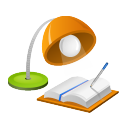 Since Mac Lions, Apple introduces a new feature: file versions. All Mac document based app have this feature. This feature is based on the new APIs from Apple, and developers can enable this feature for customized documents in their apps easily.
Since Mac Lions, Apple introduces a new feature: file versions. All Mac document based app have this feature. This feature is based on the new APIs from Apple, and developers can enable this feature for customized documents in their apps easily.
I like this feature very much. For example, I have one Number file for my invoice. I don't need to save my invoice file as different files if I want to keep all my history files. I can use versions to view all my past invoices.
However, I think this feature is not well used by Mac users. Recently, I could not find versions as the way it was introduced: from title bar's context menu. It is not there any more.
Fortunately, I found this hidden feature still exist. It is within File menu->Revert. From there you can browse all the past versions.
Here is an example of version history of above image file:
A familiar Time Machine like view. This is great and convenient way to go back history to find previous changes.
Since Lion, OS X has been updated several times. Tags was introduced in OS S Mavericks. The new file title bar is changed to a new UI with several text boxes for easy editing.
Maybe this change pushes versions to less obvious place.
Anyway, versions are still there. I like all those features with documents.
References
- Apple Knowledge base article on How to use Mountain Lion Versions.
- Apple Knowledge base article on Tagging






No comments:
Post a Comment