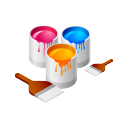
Recently, I noticed that icons on my Desktop do not displayed correctly. Only the new ones are displayed. Quickly I found a solution to bring my icons back!
Here is the solution:
Go into Terminal and type:
rm ~/Desktop/.DS_Store
rm ~/Library/Preferences/com.apple.finder.plist
killall Finder
The first two are to delete corrupted files. The last one is to relaunch Finder. It works for me.
Note: the original solution is to move plist file to another old one. I just don't like to keep it anywhere.
By the way, my MacBook Pro 15" 2008 was dead. The screen does not show Apple icon correctly. It does not boot up to log in session. I tried many times with power off. No luck. I brought it to my local Apple store and the genius boy told me that the video card is dead. The video card is on main-board and they don't have it any more.
I have to wait for new MBA out, I hope with Retina display, at WWDC in June.
References
 This update is for iTunes with version 11.2.2. I think this may be the last update before WWDC on June 2. iOS and OS will have new updates or versions. Hoping Apple will release some great products as well.
This update is for iTunes with version 11.2.2. I think this may be the last update before WWDC on June 2. iOS and OS will have new updates or versions. Hoping Apple will release some great products as well.


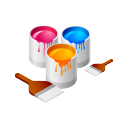 Recently, I noticed that icons on my Desktop do not displayed correctly. Only the new ones are displayed. Quickly I found a solution to bring my icons back!
Recently, I noticed that icons on my Desktop do not displayed correctly. Only the new ones are displayed. Quickly I found a solution to bring my icons back!

