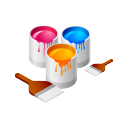 Mac OS X has a nice feature: Text-To-Speech. You can select a text and let Mac OS to read the text. Since OS X 10.8, Apple added Chinese speech support. For me, English and Chinese are two voices I used most of time. This can be set in System Preferences->Dictation & Speech, where a default voice can be set.
Mac OS X has a nice feature: Text-To-Speech. You can select a text and let Mac OS to read the text. Since OS X 10.8, Apple added Chinese speech support. For me, English and Chinese are two voices I used most of time. This can be set in System Preferences->Dictation & Speech, where a default voice can be set.One thing bothers me is that it is so inconvenient to switch between voices. What I would like is a convenient way, such as short-cut-keys, to make change of voices. For me, I would like to switch between Alex to read English and Ting-Ting for Chinese quickly.
Finally, I found a way to do it. It is actually very easy to do it. This can be done by using Automator. Here are steps.
First, launch Automator from Spotlight (pressing command+space, and type Automator). Select Service type documentation.
Create Services
Within workflow, only two items are needed: Service receives selected text, and Speak Text:
Repeat the same step to create another service with Ting-Ting as voice, and save it as "SpeechByTingTing".
Note: the services are saved in the local user's Library->Services folder.
Define Shortcut Keys
The next step is to define shortcut keys for those two services.Open System Preferences->Keyboard. Select Keyboard Shortcuts tab. On the left panel, select Services. Find two services under Text group.


 Today there are two updates. One is for security reason: Java for OS X 2003-001 1.0 and another one is for iTunes 11.0.2. My iPhone also got update to iOS 6.1.2
Today there are two updates. One is for security reason: Java for OS X 2003-001 1.0 and another one is for iTunes 11.0.2. My iPhone also got update to iOS 6.1.2




