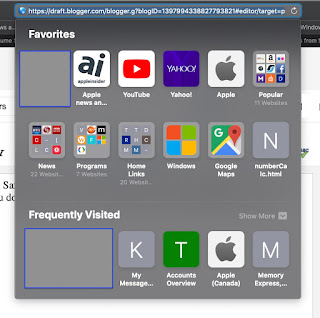
I found one article about how to remove some icons from the list(just drag one out of the list), but it does not mention how to add new.
If you pay attention to those icons, you would find out they are listed in several groups, first one Favorites, second Frequently Visited... Actually, they are all in Safari's Bookmarks. Soon I found a simple way to add. Just select from menu Bookmarks | Add Bookmark...,
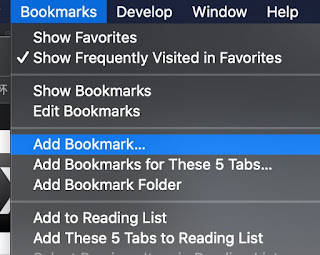
a prompt window will show where to add, and what text will be displayed for the current view webpage, by default to Favorites.
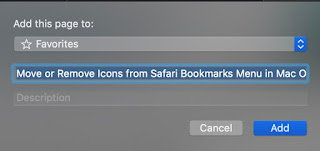
Further explore, I found that Edit Bookmarks from menu is the place to reveal all the information of icons displayed in address dropdown list window.
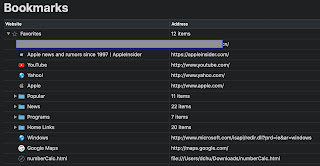
References
- OSXDaily blog: Move or Remove icons from Safari Bookmarks Menu in Max OS X



No comments:
Post a Comment