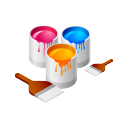 I like Mac's Text-to-speech feature very much. Within System Preferences, you can set up a default voice for this feature in Dictation & Speech. Then you can select a text anywhere, for example in Safary, and you can let Mac to read text for you. Since Mountain Lion, Mac OS X provides support for Chinese. I like this feature very much.
I like Mac's Text-to-speech feature very much. Within System Preferences, you can set up a default voice for this feature in Dictation & Speech. Then you can select a text anywhere, for example in Safary, and you can let Mac to read text for you. Since Mountain Lion, Mac OS X provides support for Chinese. I like this feature very much.However, it is so inconvenient to make changes if I switch between English and Chinese. I want to find out a simple way to change default voice, for example, from Alex to Ting-Ting.
Finally I found a solution. It is actually very easy. Here are steps.
Create A Service by Automator
First, launch Automator from Spotlight. Select service.
In the right panel, add two items to workflow: Service receives selected text, and Speak Text.
Speak Text by Your Service
After you create above services from Automator, it is ready to let Mac to read text for you. First, you select a selection of English text. Then right click on the selection to bring up context menu. Click on Services and find out your service. For example SpeechByAlex.





No comments:
Post a Comment