Here I recommend two methods to do that.
Image Capture
Image Capture is an app come with Mac. You can easily find it from Spotlight.
In order to get media files from iOS device, you need to connect your device to the Mac. Then you will be able to see media files on your devices in Image Capture. The neat thing about this app is that you can also import media files from any other devices, such as camera, Android device, or USB hd.
AirDrop
This method is so convenient that you don't need to a wire to connect your iOS devices to Mac. In order for your Mac to accept files from your iOS devices, you have to set up your iOS Airdrop to Everyone. This can be done easily from iOS mission control panel.
Open your Finder and select AirDrop on left panel. This will make your Mac ready, as an AirDrop point, for iOS to share.
Then you can open your Photo app on iOS. Select photos and movies. Tap on share button. Finally, select your Mac icon to send files. All shared files will be saved into your Download folder on Mac.
The only restriction is that this method is available to iOS devices.
By the way, AirDrop is also the best way to share media between iOS devices. You will be able to get original media with timestamp, location and other meta data.

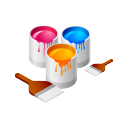 I like Mac's Text-to-speech feature very much. Within System Preferences, you can set up a default voice for this feature in Dictation & Speech. Then you can select a text anywhere, for example in Safary, and you can let Mac to read text for you. Since Mountain Lion, Mac OS X provides support for Chinese. I like this feature very much.
I like Mac's Text-to-speech feature very much. Within System Preferences, you can set up a default voice for this feature in Dictation & Speech. Then you can select a text anywhere, for example in Safary, and you can let Mac to read text for you. Since Mountain Lion, Mac OS X provides support for Chinese. I like this feature very much.



