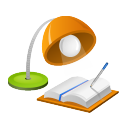 Sometimes I encounter a problem to delete files. A warning message dialog is displayed about the file is in use. If I knew which app uses the file, that's easy. Quit the app would release the file. However, in case I could not figure out which one occupies the file. I have to reboot my Mac to delete file. It is very annoying.
Sometimes I encounter a problem to delete files. A warning message dialog is displayed about the file is in use. If I knew which app uses the file, that's easy. Quit the app would release the file. However, in case I could not figure out which one occupies the file. I have to reboot my Mac to delete file. It is very annoying.Today I found a way to delete the problematic file. First move the file to trash. Then hold on Command key and click on Trash. Select Secure Empty Trash (SET). This resolved my problem today at least. The option of SET takes long time to clean files if there are a lots of files. Therefore, my recommendation is to empty trash first to get rid of all the none-problematic files first.
Reference
- CNET article: Mini-turorial: Force-deleting stubborn or problematic files in Mac OS X.



No comments:
Post a Comment