
This is a surprise update against to Mac Defender malware, according to
AppleInsider information. I had encountered this malware when I was gooling image of Shanghai Apple retail store. I got a fake web page. It displayed a warning message saying that my Mac was infected with a dialog window. No matter I clicked on cancel or OK button an download was done repeatedly. I think I followed instruction to disable auto-open when download in Safari preference, as a result, the download repeated.
I wrote several blogs on this issue in my Chinese blog with detail information at blog.creaders.net/chudq.
I disarmed the package and the zip file with terminal commands.
Apple support web link for this update does seem any disclosure of the malware issue.
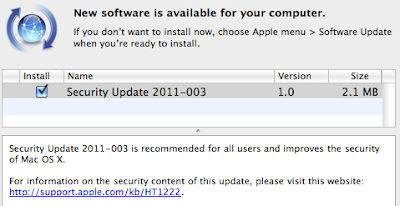
The following is the comparison of the used space difference between before and after:
| Command: df -lak | Used(Kilobytes in 1024-blocks) |
|---|
| Before | ...4,664 |
| After | ...2,036 |
| Difference (A-B) | -2,628 |
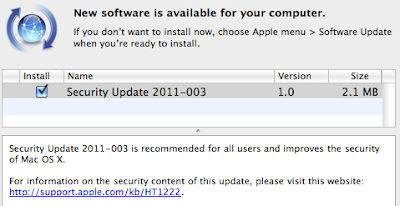



No comments:
Post a Comment