The UI is a Finder like window. To search for files, for example "black friday", type in the word in search box, and click on Find button on the right. The result will be displayed in the main area with detail information by columns. The UI supports quick view, open, reveal in Finder, and delete.
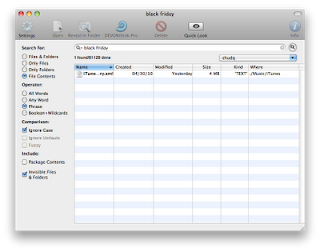
Be careful with delete, there is no warning for delete. By default, the deleted file will be in Trash. Unfortunately, if the deleted file in a long path somewhere hard to remember, you cannot restore it back from Trash. The restore feature is a long demanded feature from Mac users. Therefore, I removed the Delete button from toolbar and add Info instead:
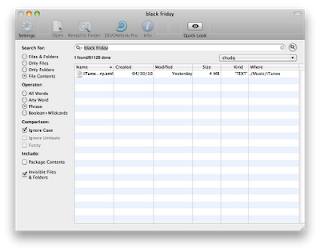
I found out that Control+C copies file names with whole path if one or more files are selected. This may be a way or good habit to take a note of files before you delete any files.



No comments:
Post a Comment