Here is the difference of spaces between before and after the updates:
| Command: df -lak | Used(Kilobytes in 1024-blocks) |
|---|---|
| Before | ...909,456 |
| After | ...717,968 |
| Difference (A-B) | -191,488 |
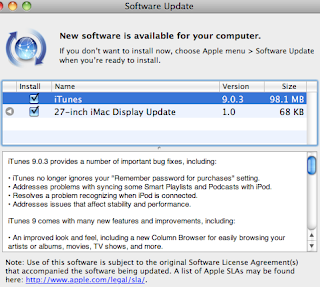
Here are notes about those two updates:
- iTunes 9.0.3 provides a number of important bug fixes, including:
- iTunes no longer ignores your "Remember password for purchases" setting.
- Addresses problems with syncing some Smart Playlists and Podcasts with iPod.
- Resolves a problem recognizing when iPod is connected.
- Addresses issues that affect stability and performance.
iTunes 9 comes with many new features and improvements, including: - An improved look and feel, including a new Column Browser for easily browsing your artists or albums, movies, TV shows, and more.
- iTunes Store has a brand new look, with improved navigation for quick and easy exploration.
- iTunes LP and iTunes Extras create unique experiences that feature exclusive interviews, videos, photos, and more — available with select album and movie purchases on the iTunes Store.
- Home Sharing helps you manage your family's iTunes collection between computers in your home. iTunes can automatically transfer new purchases, or you can choose just the items you want.
- Genius Mixes are created for you by iTunes and play songs from your library that go great together.
- iPod and iPhone syncing now allows you to organize your iPhone and iPod touch home screens directly in iTunes. Syncing is now also more flexible, allowing you to sync individual artists, genres, or TV show and Podcast episodes.
- iTunes U items are now organized into their own section in your iTunes library.
- Sync with iPod nano (5th generation), iPod classic (Fall 2009), and iPod touch (Fall 2009).
- iTunes 9 also includes many other improvements, such as HE-AAC encoding and playback, more flexibility with Smart Playlists rules, simpler organization of your media files inside an iTunes Media folder, and more.
- Updates the display firmware on 27-inch iMac systems to address issues that may cause intermittent display flickering.
The 27-inch iMac Display Update will update the display firmware on your iMac. Do not disturb or shut off the power on your iMac during this update.



No comments:
Post a Comment