The another alternative is to find out a ripper application. I found one called as Max. This is the one I need for my job and it does the job well. Here is the interface of the program:
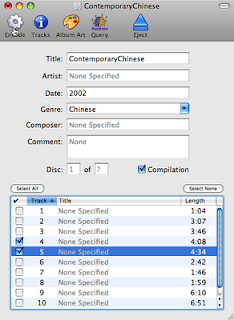
Before you rip tracks, you should set up your output format and directory first. What I did for the format is mp3 from the Max->Preference..., then Format tab. Add available output formats first (select and then + button). In the upper panel, make sure the output formats are checked. The Output tab is the location for ripped files. You can change it from default Audio to anywhere you like.
Now it is ready to go! Click on Encode tool button. The ripper process window is displayed:
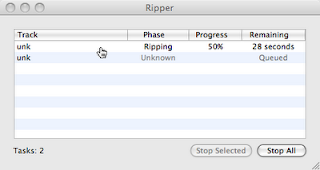
Nice thing is that the Max is free!
As usual, for the installation, I put the decompress folder (Max-0.8.1) to MyApplication folder where is the tools I use (I separate them from Mac's default applications). The next thing is create an alias of Max.app and put it to my Utility folder on the Dock. In case I have not used this tool for a while, I can always find them from my Dock. Even Mac's Spotlight is great to find application, you may not recall the name of program you need.



No comments:
Post a Comment