How about search for files by their name patterns such as "*.dv" for all files with extension name as "dv"? The Finder search by default is done by content. You have to use Finder's advanced features to find file names by pattern. Actually there are more ways to search. I am really surprised by these features.
Open the Finder server by pressing Command+F or from Finder's File->Find... then you will see the search dialog like this:
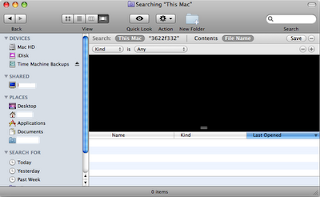
The search panel contains Search:|Contents|File Name|Save options you can select.
The next panel contains more options. The first button list displays:
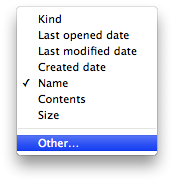
Initially, Size were not there. What I needed is to search by size. After I selected Size from others, Size is available in the option list. Here is a rich list from Others:
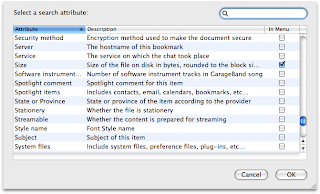
When the Size is toggled, I have options to set from the next button in the second panel:
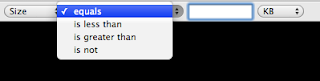
That's just an example. You can see how many different ways you can do search by Finder!



No comments:
Post a Comment