Now I am in China for 3 week vacation. I have chance to visit local computer stores. It is really hard to see Apple computers on the market. Actually, I have not seen a Mac computer at most. It is still Windows dominate market.
I don't know who to blame, Apple or customers. I think it should be Apple. I talked to most people and ask them about Mac. They all say that Apple computer is too expensive and there is no competition at all. PCs are everywhere and there are a lots of hardware and software available.
On the web, I can find some Apple fans and information about Apple. There are still some Apple fans in China. It may take some time for Apple to enter Chinese market. I checked my iMac when I was in Canada. The power supply does support 220V, which means I could use it if I brought it to China.
As far as I know, iPhone is not in China for the time being. I could not find iTouch neither. I remembered that when I visited Apple store with location to China, there are very few music and applications available, comparing to US and Canadian stores.
How Apple enter to Chinese market is still unknown. I think it is very tough market for Apple.
Wednesday, December 31, 2008
Wednesday, December 17, 2008
Apple Evolution in Past 30 Years
Here is a YouTube video of Apple's products in the past 30 years. Some of products bring my memory when I was at University. I saw some computers in the labs. I also saw Apple computers in stores but I did not buy any one of them. I was a fan of Windows. Now I only use my iMac at home for most my works, entertainment and fun.
Apple Evolution - Visual History of Apple Products, from the Apple IIe, iMac to the iPhone
One comment says: wow, i cant imagine what Apple will be like in another 30yrs.
Apple Evolution - Visual History of Apple Products, from the Apple IIe, iMac to the iPhone
One comment says: wow, i cant imagine what Apple will be like in another 30yrs.
iMovie
Recently I have a chance to make some DVD movies based on my previous video recording mpg and photos. I remembered that I did use iPhoto to make some slid shows. It was cool. You can add music and transitions to slide shows. However, I found out that iMovie is much better.
With iMovie, you can add text, crop, music to photo slides, as well as transitions between photos. With iMovie, you have more control of the length of each photo period time and transition time. After editing, you can export the project to a movie file.
The next step is to use iDVD to import medias such as phone and movies as items. You can choose music and themes for DVD. All the items can be ranged in a tree structure with additional sub menus if there are too many items in one menu.
At first, I set the DVD project encoding settings to Best Performance. It took about half hour to make a DVD. Later I found out that I have options to encode as High Quality or Professional Quality. I tried the last option. It took about 6 hours to make a DVD, but the size is much smaller than the Best Performance. That means you can put more contents to a DVD. It is really fun to make high quality DVD. iLife is really cool!
With iMovie, you can add text, crop, music to photo slides, as well as transitions between photos. With iMovie, you have more control of the length of each photo period time and transition time. After editing, you can export the project to a movie file.
The next step is to use iDVD to import medias such as phone and movies as items. You can choose music and themes for DVD. All the items can be ranged in a tree structure with additional sub menus if there are too many items in one menu.
At first, I set the DVD project encoding settings to Best Performance. It took about half hour to make a DVD. Later I found out that I have options to encode as High Quality or Professional Quality. I tried the last option. It took about 6 hours to make a DVD, but the size is much smaller than the Best Performance. That means you can put more contents to a DVD. It is really fun to make high quality DVD. iLife is really cool!
Friday, December 5, 2008
Finder and Its Advanced Searches
Finder and Spotlight are great tools to find something on my Mac. Mac also saves the searches in an indexed engine so that your search patterns are remembered.
How about search for files by their name patterns such as "*.dv" for all files with extension name as "dv"? The Finder search by default is done by content. You have to use Finder's advanced features to find file names by pattern. Actually there are more ways to search. I am really surprised by these features.
Open the Finder server by pressing Command+F or from Finder's File->Find... then you will see the search dialog like this:
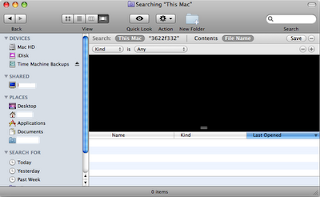
The search panel contains Search:|Contents|File Name|Save options you can select.
The next panel contains more options. The first button list displays:
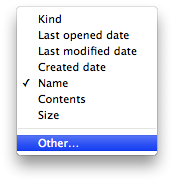
Initially, Size were not there. What I needed is to search by size. After I selected Size from others, Size is available in the option list. Here is a rich list from Others:
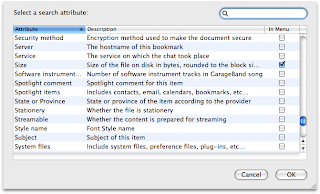
When the Size is toggled, I have options to set from the next button in the second panel:
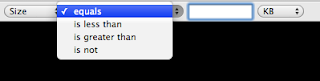
That's just an example. You can see how many different ways you can do search by Finder!
How about search for files by their name patterns such as "*.dv" for all files with extension name as "dv"? The Finder search by default is done by content. You have to use Finder's advanced features to find file names by pattern. Actually there are more ways to search. I am really surprised by these features.
Open the Finder server by pressing Command+F or from Finder's File->Find... then you will see the search dialog like this:
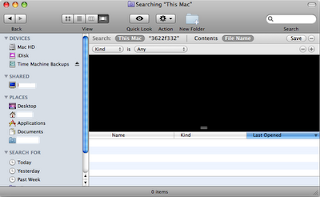
The search panel contains Search:|Contents|File Name|Save options you can select.
The next panel contains more options. The first button list displays:
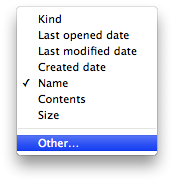
Initially, Size were not there. What I needed is to search by size. After I selected Size from others, Size is available in the option list. Here is a rich list from Others:
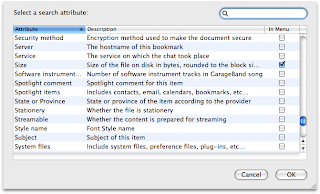
When the Size is toggled, I have options to set from the next button in the second panel:
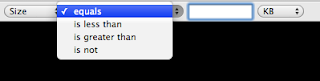
That's just an example. You can see how many different ways you can do search by Finder!
Subscribe to:
Comments (Atom)


