
I posted a blog on how to skip partial section in iPod Touch and iPad. Those devices are touch based devices. The corresponding feature on iMac can be done by using mouse drag. However, I prefer to use keyboard shortcut keys if possible. It is slow and sometimes painful by using mouse.
Apple support web site has a summary of
iTunes Keyboard Shortcuts. It is nice to know some shortcuts; however, I could not find keys to skip partial sections while playing audio or videos. For example, some podcasts has repetitive beginning section or commercials within their contents. It is painful to drag mouse to skip.
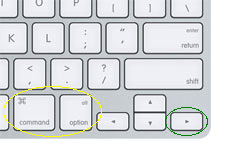
By incident, I found a shortcut key to do it: option+command+right arrow key! It works very well. Holding both option and command keys, then pressing right arrow key once, it will skip about 5 second play. This shortcut key can be pressed repeatedly to skip partial sections quickly. I like it very much.


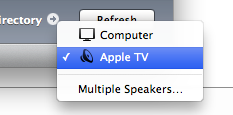

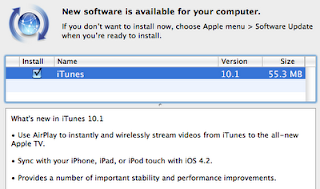

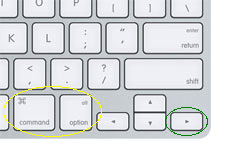 By incident, I found a shortcut key to do it: option+command+right arrow key! It works very well. Holding both option and command keys, then pressing right arrow key once, it will skip about 5 second play. This shortcut key can be pressed repeatedly to skip partial sections quickly. I like it very much.
By incident, I found a shortcut key to do it: option+command+right arrow key! It works very well. Holding both option and command keys, then pressing right arrow key once, it will skip about 5 second play. This shortcut key can be pressed repeatedly to skip partial sections quickly. I like it very much.