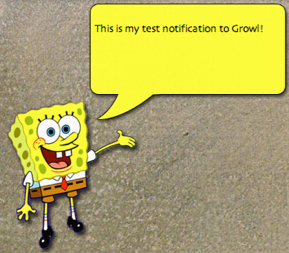Finally I received my iMac 27 i5 yesterday! The iMac was shipped out on Dec 11, 2009 as scheduled from Shanghai, China. That time was Friday evening close to 8:00. Then it was quickly scanned on departure on the next day. On the same day it arrived at Japan and it took only 2 hours in the out. Then a long journey started. From north west Anchorage, AK, 2 days there, down to south Louisville KY, up north east to Buffalo NY, it took 5 days in US. When it arrived in Canada Mount Hope, ON, it was another weekend. Each weekend the iMac stayed for 2 days. When it was delivered to my house on Dec 21, I missed the first time because my wife and my daughter went out. Fortunately, the UPS tried to delivery on second time on the same day. My wife accepted the package. That's was a surprise, because I phone UPS for me to pick it up on the next day and I was not expecting it.
Here is the shipping details:
| Location | Date | Local Time | Description |
|---|
| CALGARY,AB,CA | 21/12/2009 | 17:02 | DELIVERED |
| 21/12/2009 | 13:02 | A DELIVERY CHANGE REQUEST FOR THIS PACKAGE WILL BE PROCESSED / AS REQUESTED, THE RECEIVER WILL PICKUP AT A UPS FACILITY AT THEIR CONVENIENCE. THIS MUST BE WITHIN 5 BUSINESS DAYS |
| 21/12/2009 | 11:30 | THE RECEIVER WAS UNAVAILABLE TO SIGN ON THE 1ST DELIVERY ATTEMPT. A 2ND DELIVERY ATTEMPT WILL BE MADE |
| CALGARY,AB,CA | 18/12/2009 | 4:50 | ARRIVAL SCAN |
| MOUNT HOPE,ON,CA | 18/12/2009 | 2:45 | DEPARTURE SCAN |
| 18/12/2009 | 2:30 | DEPARTURE SCAN |
| MOUNT HOPE,ON,CA | 17/12/2009 | 4:13 | IMPORT SCAN |
| 17/12/2009 | 3:50 | ARRIVAL SCAN |
| BUFFALO,NY,US | 17/12/2009 | 1:42 | DEPARTURE SCAN |
| 17/12/2009 | 1:12 | ARRIVAL SCAN |
| LOUISVILLE,KY,US | 16/12/2009 | 15:53 | DEPARTURE SCAN |
| ANCHORAGE,AK,US | 14/12/2009 | 17:33 | DEPARTURE SCAN |
| ANCHORAGE,AK,US | 12/12/2009 | 11:19 | ARRIVAL SCAN |
| NARITA,JP | 12/12/2009 | 22:12 | DEPARTURE SCAN |
| 12/12/2009 | 20:26 | ARRIVAL SCAN |
| SHANGHAI,CN | 12/12/2009 | 18:06 | DEPARTURE SCAN |
| 12/12/2009 | 17:15 | DEPARTURE SCAN |
| SHANGHAI,CN | 11/12/2009 | 19:55 | EXPORT SCAN |
| CN | 11/12/2009 | 23:18 | BILLING INFORMATION RECEIVED |
It was about 6:30PM when I got home. I quickly opened the case. As I had prepared to backup my iMac 24 to a USP HD as my time-machine, I decided to restore the Time Machine to the new iMac. After 10 minutes, I saw the expected time was about 1 hour and 30 minutes. I had to leave for a dinner party.
The backup was close the finish when I got home agin at 9:30PM, the progress bar almost to the end. It was saying configuration network settings. I was sure that something was stuck there. 30 minutes passed, still the same. I had to cancel the process, by pressing Ctrl+Q. After the reboot, the installation screen came back again. OK. I just could not waste no more time. I decided to use my Firewire cables to link my iMac 24 to the new iMac. That was 11:00PM.
This time the migration went very well, about 1.5 hours, transferring 250GB data and OS. I got a warning about some users already exist. I guess those were from my TM. I had to replace them and the warning message saying the existing ones were going to be moved to "OlderUers" folder. I found the same users, OS, applications and documents are all duplicated in the OldUsers folder. I was sure to remove them since they doubled my used spaces. The empty trash process took very long time. 64K items to be cleaned. When I got up, only about 20K items were removed. It removed another 20K items during today. Now there are 22,140 items to be removed, one more whole evening.
So far, almost all the applications are working as expected, such as iMovie, iPhoto, Pagers, Safari, NeoOffice, Safari, Google Chrome, FireFox, VIM, Terminal, Speech, DropBox, and more.
ITunes was not able to start. A message was displayed that iTunes application was corrupted. I has to reinstall it. I was holding my breath that I would not going to lose my libraries, podcasts, music and movies. I was relieved when I saw all my stuff were there, as same as before, after I reinstalled iTunes, directly from Apple web page.
There still many other things I have to do. After all the verifications and clean up. I'll check the updates and continue to recode any updates. So far, my iMac 27 has the same applications, users, and configuration settings as those in my iMac 24. I am very happy about this result.
 After I confirmed all the OS and users have been migrated to my new iMac 27, removed all the previous copied users from TM, and backed up everything to my TM again, I checked my updates today. No surpassingly, there are some updates; however, some looks like I have done in my previous iMac 24, refer to my previous updates.
After I confirmed all the OS and users have been migrated to my new iMac 27, removed all the previous copied users from TM, and backed up everything to my TM again, I checked my updates today. No surpassingly, there are some updates; however, some looks like I have done in my previous iMac 24, refer to my previous updates.




 Finally I received my iMac 27 i5 yesterday! The iMac was shipped out on Dec 11, 2009 as scheduled from Shanghai, China. That time was Friday evening close to 8:00. Then it was quickly scanned on departure on the next day. On the same day it arrived at Japan and it took only 2 hours in the out. Then a long journey started. From north west Anchorage, AK, 2 days there, down to south Louisville KY, up north east to Buffalo NY, it took 5 days in US. When it arrived in Canada Mount Hope, ON, it was another weekend. Each weekend the iMac stayed for 2 days. When it was delivered to my house on Dec 21, I missed the first time because my wife and my daughter went out. Fortunately, the UPS tried to delivery on second time on the same day. My wife accepted the package. That's was a surprise, because I phone UPS for me to pick it up on the next day and I was not expecting it.
Finally I received my iMac 27 i5 yesterday! The iMac was shipped out on Dec 11, 2009 as scheduled from Shanghai, China. That time was Friday evening close to 8:00. Then it was quickly scanned on departure on the next day. On the same day it arrived at Japan and it took only 2 hours in the out. Then a long journey started. From north west Anchorage, AK, 2 days there, down to south Louisville KY, up north east to Buffalo NY, it took 5 days in US. When it arrived in Canada Mount Hope, ON, it was another weekend. Each weekend the iMac stayed for 2 days. When it was delivered to my house on Dec 21, I missed the first time because my wife and my daughter went out. Fortunately, the UPS tried to delivery on second time on the same day. My wife accepted the package. That's was a surprise, because I phone UPS for me to pick it up on the next day and I was not expecting it. I have Growl on my Mac for long time. I cannot remember when I got it. I think I installed it because it was recommended as one of must-haves. It is a notification application based on Growl Notification Protocol (GNTP). Many applications support GNTP and send notifications to Growl such as Browser, Mails, Chat, XMarks, ...
I have Growl on my Mac for long time. I cannot remember when I got it. I think I installed it because it was recommended as one of must-haves. It is a notification application based on Growl Notification Protocol (GNTP). Many applications support GNTP and send notifications to Growl such as Browser, Mails, Chat, XMarks, ...